Pick & Place system with a computer vision camera
Correct integration of computer vision cameras is very important for pick & place vision systems in automation. Simply stated, pick and place automation is the process of machines picking up products and moving them to designated spots. Imagine a production line where products are moved from one container to another. Precision is key and having the most suitable computer vision camera in your setup enables this. Whether you will use it in your packaging facility, logistics warehouse or a manufacturing plant, our industrial cameras offer the vision solution you need for your pick and place system. This article has its main focus on using a robot arm equipped with a computer vision camera for this task.

The computer vision camera, mounted on the robot arm, ensures accurate identification and positioning of products within a box. Through image processing, the system determines the exact orientation of each item. In this way it is made sure that the robot arm grabs the items correctly and places them onto a pallet in an organized manner.
In just five steps, this article guides you in selecting the right computer vision camera hardware for your pick-and-place system.
Table of contents
Computer vision camera selection
In this specific case, our machine vision expert started with a recommendation for the main component of the pick & place vision system: the industrial camera. A few specifications are crucial when selecting the most suitable camera:
Camera Interface
A variety of interfaces are available to choose from for a vision system such as the pick and place robot application. USB3 and GigE are the most used interfaces by our customers. The USB3 interface is ideal for projects where the length between pc and camera is maximum 4.6 meters. The cable length is limited, or special active high flex cables should be used. This is advised in this robot vision system, more about this can be found later in this article in the “Vision System Attributes” section. In addition, USB3 cameras have four times the bandwidth of GigE cameras. Unlike the USB3-interface, GigE cameras are great for projects where the length between pc and camera extends up to 100 meters.
In this application, a high bandwidth was not required and the distance between pc and camera was only 4 meters. However, the customer preferred the camera installation to be as easy as possible. Our experience shows that GigE is experienced as a more stable connection, however a USB3 camera is quick and easy to install. For this reason, the machine vision expert advised to use a USB3-interface computer vision camera.
Color or monochrome camera?
All our standard computer vision cameras, which are commonly used for applications such as a pick & place robot vision system, are available in both monochrome and color. For our customer’s application, a color camera was required. This comes from the desire to distinguish different coloured products from each other.
Global shutter vs. Rolling shutter
We have two types of computer vision cameras available: Global shutter cameras and Rolling shutter cameras. The difference between those two is broadly explained in this article about Global shutter vs. Rolling shutter cameras. The main difference is that global shutter cameras are perfect for vision systems where the camera or object moves while images are being captured. In contrast, rolling shutter cameras are better suited for vision systems where both the object and camera are standing still when the images are taken. Rolling shutter cameras are great for a stationary setup, a bit more limited, but therefore more affordable.
For this pick & place vision system, the machine vision expert recommended to use a global shutter camera. This is based on the fact that the robot arm, where the camera is attached to, might move when the images are captured.
Computer vision camera resolution
Our customer specified that he wanted to have a system resolution of at least 0,3mm/pixel within a field of view of 500 x 375mm. With this minimum resolution, they should be able to perform the following inspection activities:
🔸 Precise shape control: To pick all products, the computer vision camera should be able to determine the shape of the products. Since the products can be both rectangular and square, precise shape control is important.
🔸 Precise dimensional control: The products that should be picked up by the robot arm come in four different sizes. The smallest product is 10x5 cm, where the largest product is 10x25 cm. The camera should, with additional image processing software, precisely determine the dimensions of the products to pick them up correctly.
🔸 Precise color control: As mentioned, the products may have different colours. The background must be distinguished from the products. That is why enough resolution for precise color control is of importance.

Lens selection for Pick & Place system
A camera cannot be used without a lens. To find out what C-mount lens is the most suitable for the 3MP USB3 camera, the machine vision expert did some calculations in our lens calculator. The calculation was based on the specifications:
Required Field of View = 500x375mm
Maximum Working Distance = 1300mm
The lens calculator shows that at a working distance of exactly 1300mm, the calculated focal length of the lens is 18MM. This focal length C-mount lens does not exist, that is why a 16MM focal length lens is recommended. The working distance can be reduced to 1150mm for a Field of View of 500x375mm. This is shown in the screenshot of the lens calculator.
For this pick & place vision system, the machine vision expert advised to use our light sensitive 16MM C-mount lens in combination with the 3MP computer vision camera. The lens has a minimum F-number of F1.4, making it one of the most light sensitive lenses we offer. In addition, the resolving power of the lens is 160lp/mm for a camera with a pixel size of 3.45 µm.
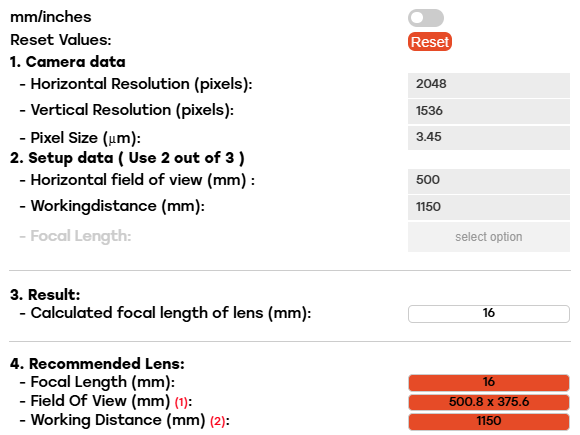
Vision system Attributes
A setup for the Pick & Place vision system is not complete without adding the necessary camera accessories. The customer did not require a waterproof camera housing, extra I/O cables for triggering or other accessories. Nevertheless, the following two attributes were added to the system.
Highflex USB3 cables for robot arm
To guarantee a stable connection between the USB3 camera and the pc, we always advise our customers to our USB3-cables. For this specific pick & place vision system, the machine vision expert suggested to use our highflex active USB3 cables. Our highflex cables are designed to be used in applications where they face continuous movements. In this case, the robot arm moves continuously the customer will benefit from using highflex USB3 cablesinstead of a standard 4.6m USB3 cable. The highflex cables include screw lock, will last longer and are more resistant to movements. The distance between the camera and pc is approximately 4 meters, and therefore our 5 meter USB3 highflex cables can be used.
Mounting plate for computer vision camera
In a vision application where a robot arm moves continuously, such as this pick & place system, proper camera mounting is essential. To facilitate mounting the camera, one of our mounting plates can be used. By using a mounting plate to mount the camera on the robot arm, the computer vision camera itself will not be damaged. Our 3MP camera is part of the MER2-series cameras, and can therefore be used in combination with this mounting plate for MER2-cameras.

Vision Integrator for pick & place machine
Being inexperienced in using computer vision cameras for a pick & place system, this customer wished for additional support during the integration. As VA Imaging, we specialize in offering hardware and excellent product support by machine vision experts. While our Technical Support engineers are locally available (e.g. The Netherlands, Germany), our expertise does not extend to integrating the image processing software and visiting on-site to your location to implement all hardware.
However, for applications such as this pick & place machine with vision cameras, we have partners available that are happy to help out. In countries such as Germany, The Netherlands and Belgium, these partner companies can work seamlessly with our computer vision cameras and take care of the software and on-site integration. That is why for this specific customer, we have brought them in touch with one of our partners that is specified in pick & place systems where a machine vision camera is integrated.
Support for Pick & Place Vision systems
Would you like us to bring you in contact with one our partners, a vision integrator? Or can one of our machine vision experts help you creating your own Pick & Place vision system with computer vision cameras? Don’t hesitate to reach out by using the form below!














































