Cómo instalar Aravis en Linux y adquirir imágenes desde la cámara de visión por máquina
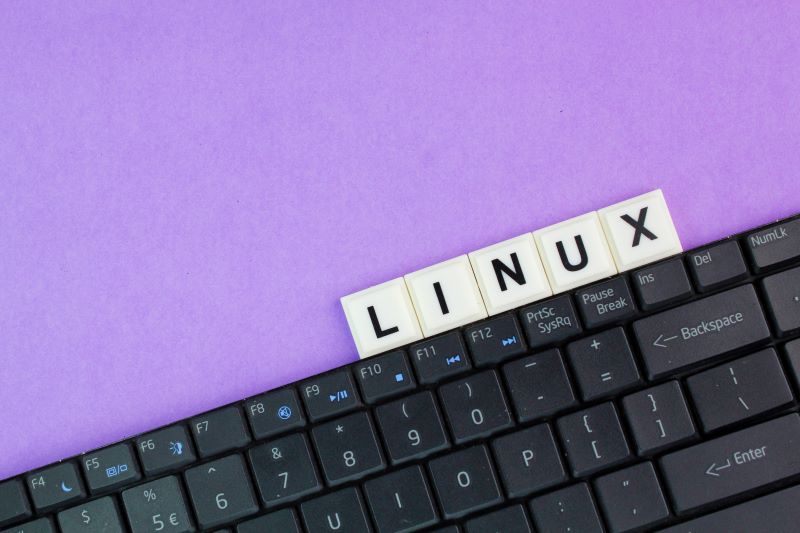
En este artículo describimos cómo instalar Aravis en Linux utilizando Python y cómo comenzar a adquirir imágenes desde la cámara industrial.
Primer paso: Instale Python y Pip en su ordenador Linux
Abra la terminal de Linux e introduzca las siguientes líneas para instalar Python y Pip:
Seleccione una versión de Python que sea compatible con su distribución de Linux, como Python 3.8.
$ sudo apt update
$ sudo apt install python3.8
$ sudo apt install python3-pip
Utilice las siguientes líneas para comprobar si Python y Pip están instalados en su ordenador Linux:
$ python3 --version
$ pip3 --version
Paso dos: Instale Meson y Ninja
Ahora instale Meson y Ninja con Python:
$ pip3 install --user meson
$ pip3 install ninja
Los requisitos básicos ya están instalados.
Paso tres: Instale la última versión de Aravis
Como instalamos Aravis desde el código fuente, solo hay una versión para Linux, Windows y Mac.
Descargue la última versión de Aravis en https://github.com/AravisProject/aravis/releases.
Antes de poder compilar Aravis, necesitamos instalar las dependencias. Puede encontrar la lista detallada de dependencias en el archivo “meson.build”.

Para instalar la mayoría de las dependencias necesarias, puede utilizar el siguiente comando:
$ sudo apt install libxml2-dev libglib2.0-dev cmake libusb-1.0-0-dev gobject-introspection \
libgtk-3-dev gtk-doc-tools xsltproc libgstreamer1.0-dev \
libgstreamer-plugins-base1.0-dev libgstreamer-plugins-good1.0-dev \
libgirepository1.0-dev
Opcional: Para cámaras de visión por máquina en color, necesita complementos adicionales para “gstreamer”:
$ sudo apt-get install gstreamer1.0-plugins-bad
Antes de poder compilar Aravis, necesita dos cosas más:
1. Instale la versión más reciente de “cmake”.
Siga el tutorial de Linux en su sitio web: Installing | CMake
2. Ahora instale “gi-docgen” con la siguiente línea:
$ pip3 install --user gi-docgen
Ahora estamos listos para compilar Aravis. Para compilar Aravis, utilice los siguientes comandos.
$ meson build
$ cd build
$ sudo ninja
$ sudo ninja install
Lo último que tenemos que hacer es copiar el archivo “aravis.rules” al gestor de dispositivos de Linux “udev: etc/udev/rules.d”.
$ sudo cp ~/Path/to/your/Aravis/src/aravis.rules /etc/udev/rules.d
Reinicie el ordenador para completar la instalación. Después de reiniciar su ordenador, puede navegar en su terminal Linux hasta el visor e iniciar el programa.
~/Path/to/your/Aravis/build/viewer$ ./arv-viewer-X.X
Conecte su cámara y haga clic en el botón de recarga. Ahora debería ver el nombre de su cámara conectada y su número de serie. Haga clic izquierdo en su cámara y presione el botón de reproducción para iniciar la adquisición. Ahora debería obtener una transmisión en vivo de la cámara seleccionada.

(Probado en Linux Ubuntu 20.04, con una MER-160-227U3M-L cámara de visión por máquina)
El visor Aravis funciona tanto para nuestras USB3 como para nuestras cámaras GigE. Para las cámaras GigE, primero debe configurar los ajustes de IP, igual que con GalaxyView. Una vez configurada la IP, la cámara GigE funcionará con el visor Aravis.
¿Necesita soporte técnico?
¿Siguió estos pasos pero no obtuvo el resultado deseado de la cámara de visión industrial? ¡Póngase en contacto con nuestro personal de soporte técnico! Uno de nuestros ingenieros de visión responderá a su consulta en un plazo de 24 horas. ¿Tiene otras preguntas técnicas sobre visión por máquina? Consulte nuestro centro de conocimientos de visión por máquina. Subimos nuevos artículos técnicos regularmente.
Si desea mantenerse al día con nuestros artículos de visión, siga nuestra página en LinkedIn. Publicamos cada nuevo artículo después de su lanzamiento.
















































