Instale nuestras cámaras industriales USB3 / GigE con software de terceros (Halcon | Labview | Cognex | Matlab | OpenCV)
Nuestras cámaras industriales USB3 / GigE de visión por máquina funcionan con muchos paquetes de software de visión por máquina de terceros, como MvTec Halcon, NI Labview, Cognex Vision Pro, Matlab y OpenCV. Le proporcionamos artículos y manuales detallados que explican cómo instalar y operar nuestras cámaras con este software. Los manuales están disponibles para el software MvTec Halcon, NI Labview, Cognex Vision Pro, Matlab, OpenCV y Arm Boards.

Paso 1: Solicitar acceso de descarga
Vaya al menú y haga clic en descargas.
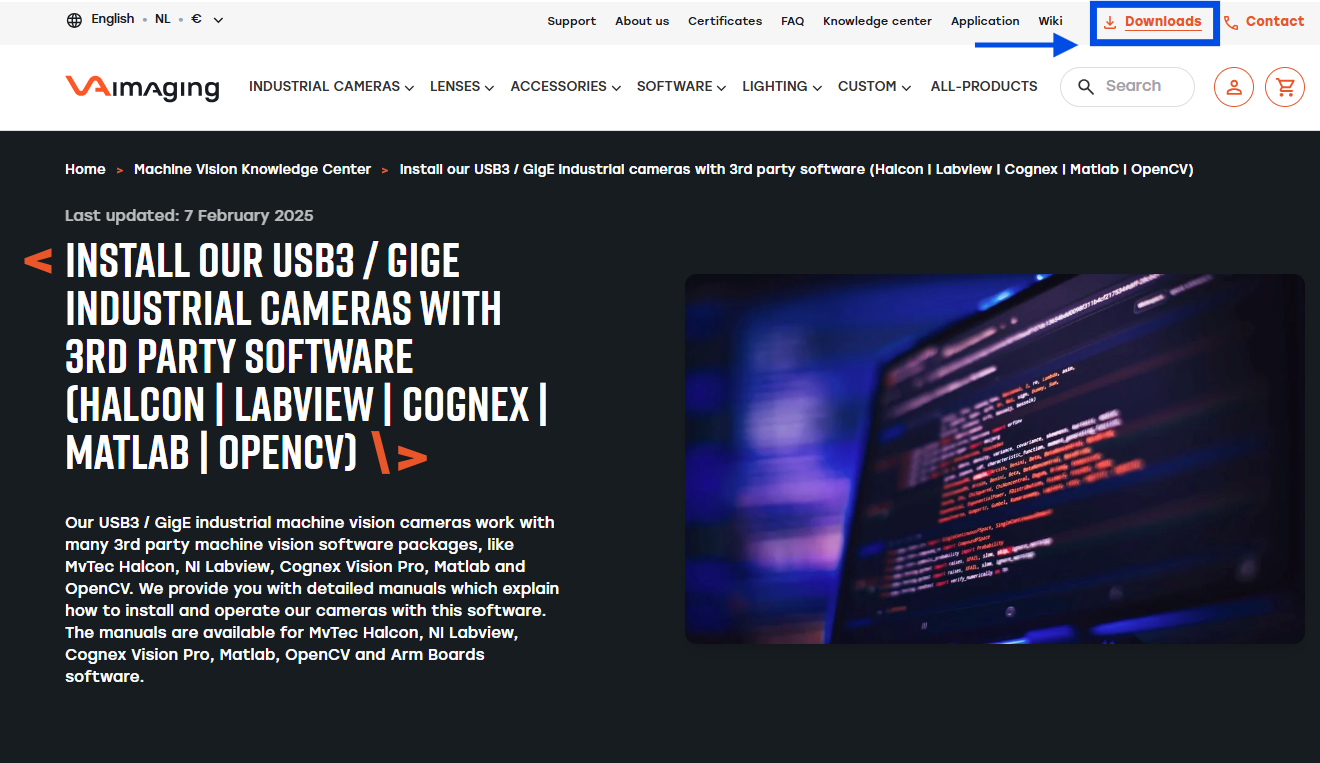
En esta página, le solicitamos que introduzca su dirección de correo electrónico y será redirigido instantáneamente a nuestra página de descargas.
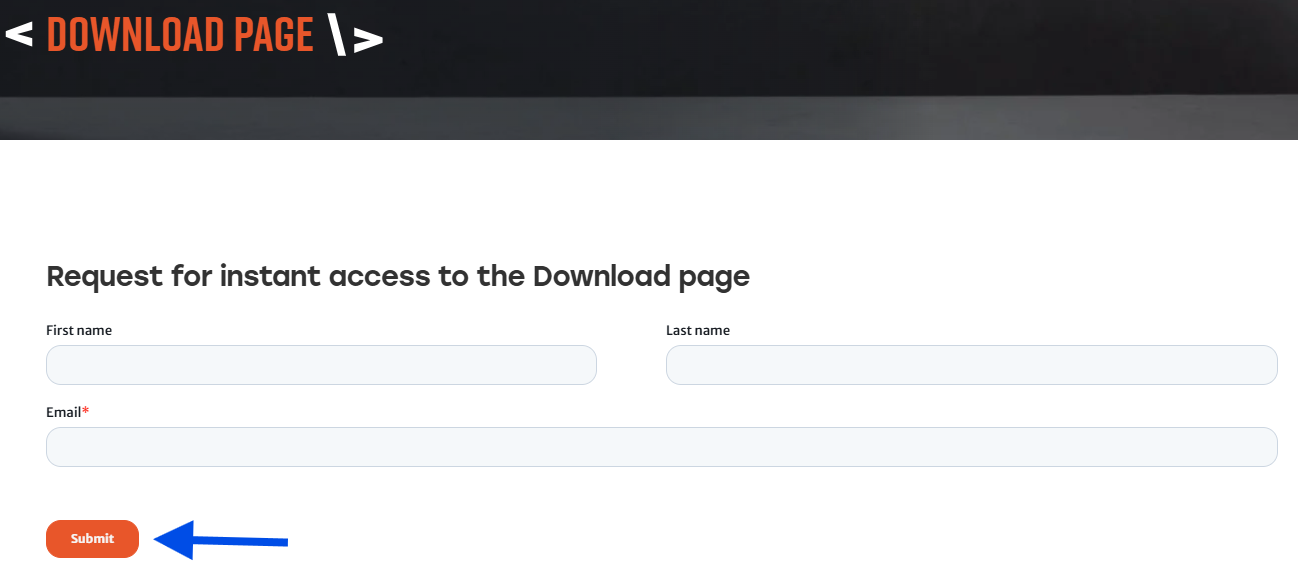
Paso 2: Descargue el archivo zip
Cuando esté en la página de descargas, haga clic en la parte superior en manuales.
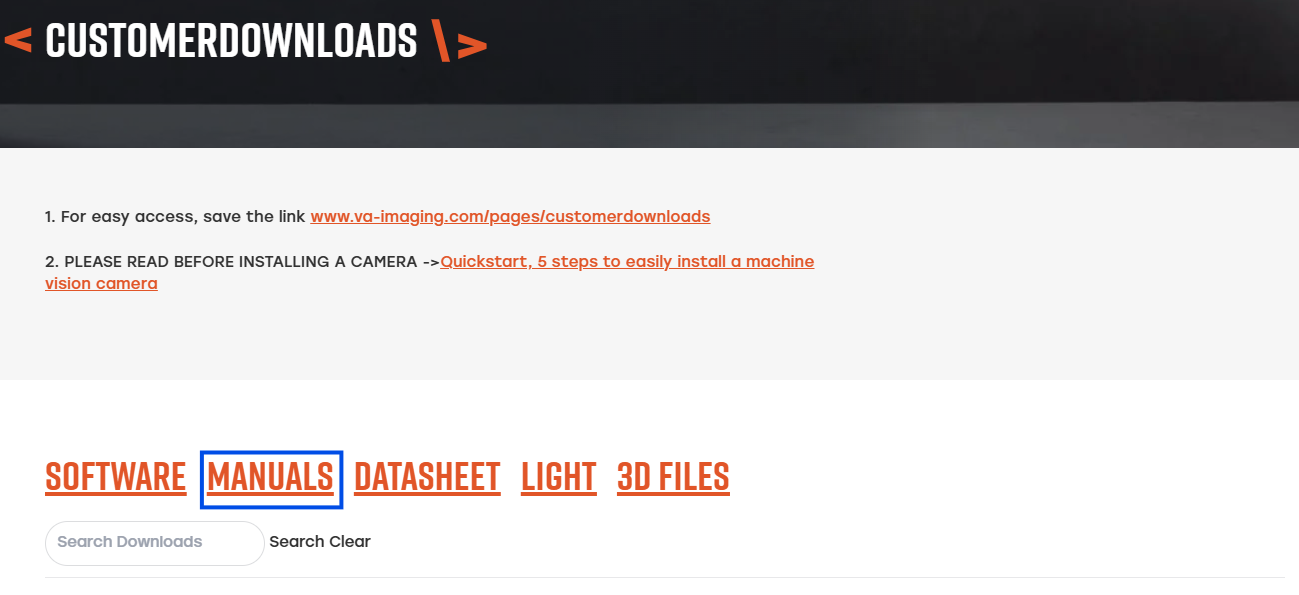
Si se desplaza hacia abajo en esta página, encontrará todos los manuales de instalación para software de terceros, que puede descargar directamente haciendo clic en el manual que está buscando.
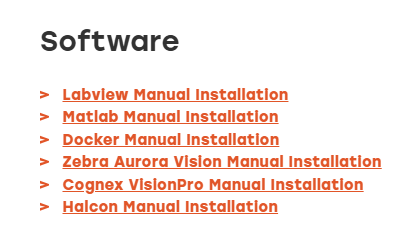
¿Preguntas? ¡Contáctenos!
Póngase en contacto con nosotros a continuación si aún tiene preguntas sobre el uso de sus cámaras de visión por máquina con software de visión por máquina de terceros.

Gaspar van Elmbt
Inicio rápido: 5 pasos para instalar fácilmente una cámara de visión por máquina y adquirir una imagen
Este artículo describe los primeros 5 pasos para instalar su nueva cámara de visión por máquina Daheng en una máquina Windows. Para otros sistemas operativos, por favor consulte los manuales en nuestra página de descargas o nuestras guías de instalación para Linux, Raspberry Pi, etc.
Read more















































