Visión Artificial para la inspección de envases blíster
Cuando se trata de las diferentes aplicaciones de visión por máquina para las que se utilizan nuestras configuraciones, una de las más interesantes es la inspección de blísteres con Visión por computadora. Los clientes utilizan nuestro hardware para inspeccionar la calidad del envase, mejorar el control de calidad e identificar cualquier daño en la superficie, lo que clasificaría el envase como defectuoso. Naturalmente, este tipo de inspecciones requiere un alto nivel de detalle y una combinación específica de productos.

Por lo tanto, este artículo está escrito para ahorrar tiempo y evitar posibles errores al elegir los elementos correctos para la aplicación. Además, este artículo se basa en una situación pasada que corresponde al tema, e incluirá el asesoramiento proporcionado por uno de los expertos de VA Imaging tanto en el área de hardware como de software. Asimismo, los enlaces estarán conectados a los títulos de los productos, de modo que al hacer clic en ellos, una persona podrá ver instantáneamente los precios de los productos y diversa información adicional sobre los mismos.
En este caso, el cliente que estaba trabajando en la aplicación quería desarrollar un sistema de inspección para capturar imágenes de blísteres e inspeccionarlos en busca de daños. Al identificar los blísteres dañados utilizando nuestro hardware, el cliente pudo aumentar la eficiencia general del proceso y minimizar las posibilidades de error.
Tabla de contenido
Selección de la Cámara de Visión Artificial más óptima
En primer lugar, al crear una configuración óptima, es esencial elegir una cámara industrial de visión por máquina que se ajuste a las especificaciones de la situación en cuestión. En este escenario, se aconsejó al cliente utilizar la cámara USB3 de 26MP 'ME2P-2621-15U3C'. Este producto es una cámara de 26 megapíxeles, que está equipada con un sensor Gpixel GMAX0505, un Global Obturador, graba datos en color y tiene una velocidad de fotogramas de 15fps. Además, el cliente mencionó que la distancia desde la cámara hasta el PC es de aproximadamente 3 metros y enfatizó su preferencia por la interfaz USB3. Por lo tanto, aparte de la solicitud del cliente de una interfaz específica, nuestras recomendaciones respecto a las interfaces suelen basarse en la distancia entre la cámara y el PC. Asimismo, las cámaras con interfaz USB3 están orientadas a alta resolución y alta velocidad.
Además, el cliente especificó que existe la necesidad de grabar datos en color, por lo tanto, naturalmente, se propuso al cliente utilizar una cámara en color. También, los blísteres se inspeccionan mientras una cinta transportadora los mueve y por eso un Global Obturador era esencial para esta aplicación.
Por otra parte, un factor muy importante en esta situación fue la resolución de la cámara. El cliente mencionó que el envase blíster inspeccionado tiene un tamaño de 165x165mm, que en este caso también se consideró como el FOV y el detalle más pequeño que debía verse era de 0,1mm. Por lo tanto, basándonos en esta información, se esperaba que la cámara de 26 megapíxeles, equipada con un sensor Gpixel GMAX0505 y una resolución de 5120x5120 píxeles, fuera una buena opción.

Selección de un Objetivo industrial para la Aplicación
Cuando se trata de decidir sobre un objetivo óptimo que funcione con la cámara elegida, es importante considerar el tamaño óptico del sensor. En este caso, el sensor GMAX0505 tiene un tamaño óptico de 1.1. Para determinar qué objetivo sería el más adecuado para la configuración, se recomienda utilizar el calculador de objetivos en línea. Además, en esta situación, las especificaciones necesarias para proporcionar el objetivo correcto fueron el campo de visión horizontal y la distancia de trabajo. También se utilizan la resolución de la cámara y el tamaño de píxel para identificar el campo de visión real de la configuración (consulte los cálculos a continuación como referencia).
Asimismo, se probaron diferentes distancias de trabajo. Al hacerlo, se identificó que, con la cámara y el objetivo mencionados a una distancia de trabajo de 700 mm, el campo de visión real logrado sería de 166,4x166,4 mm.
Por lo tanto, basándose en estos hallazgos y en los cálculos que se muestran en la captura de pantalla al lado, se recomendó el objetivo VA-LCM-25MP-50MM-F2.4-120. Además, antes de continuar con el tema del software, es importante mencionar que, en este caso, el cliente ya contaba con una solución de iluminación de visión por máquina instalada.

Calculadora de objetivos
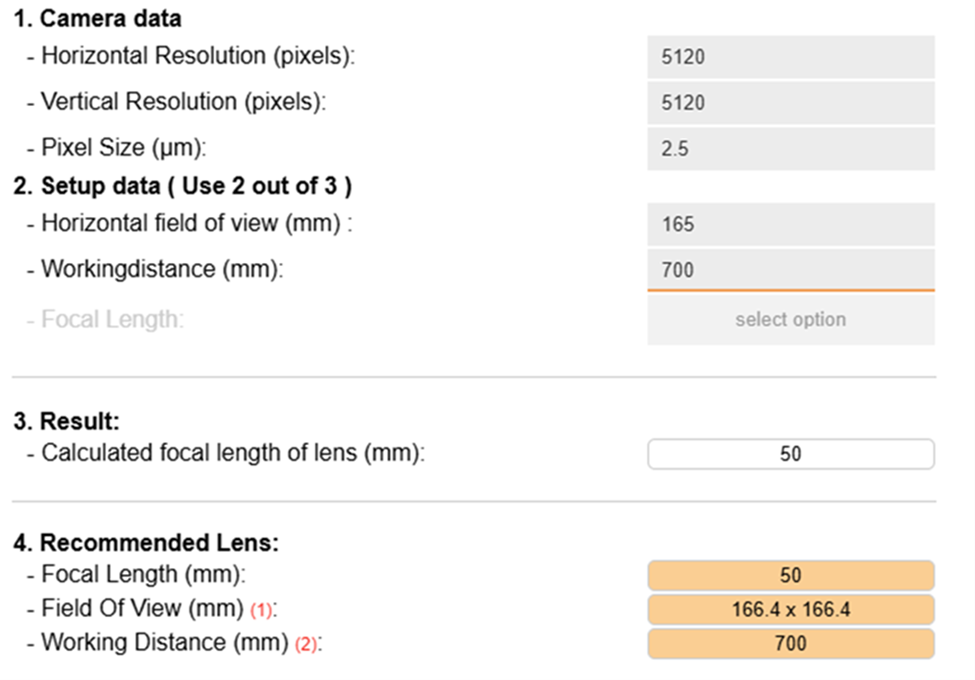
Software de Visión por computadora para inspección de blísteres
Cuando se trata del software para la aplicación, el cliente ya tenía un software en mente. Dado que los productos de VA Imaging son compatibles con GenIcam, el cliente pudo utilizarlo con su software de terceros. Por ejemplo, los productos de VA Imaging pueden ser compatibles con software de terceros como Arm Board, Cognex Visión Pro, Matlab, MvTec Halcon, Ni Labview y OpenCV. Sin embargo, para programar el sistema, se aconsejó al cliente utilizar el software gratuito proporcionado: el DAHENG IMAGING SDK (SOFTWARE DEVELOPMENT KIT). El SDK se utilizó para configurar los parámetros requeridos de la cámara y para adquirir las imágenes. Además, el SDK es compatible con lenguajes de programación como C++, C#/.NET y Python. Asimismo, el software es compatible con plataformas ARM, PC industriales y funciona en sistemas como Android, Linux y Windows.

¿Necesita ayuda con su aplicación de visión por máquina?
Esta configuración fue identificada para una aplicación específica: inspección de blísteres. Si necesita una solución para su aplicación, no dude en contactar a uno de nuestros expertos. Puede hacerlo utilizando el formulario a continuación y uno de los expertos en visión por máquina mencionados se pondrá en contacto con usted.
















































