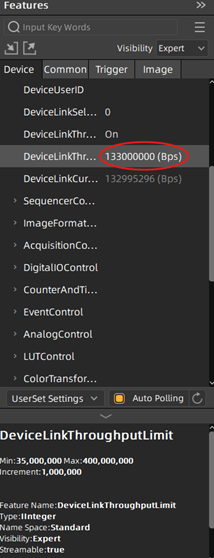Comprendere Bandwidth e il calcolo del frame rate per telecamere industriali USB3
Bandwidth si riferisce alla quantità di dati che può essere trasmessa su una specifica interfaccia—come USB3, GigE o 5GigE—in un determinato intervallo di tempo. Un’interfaccia con bandwidth più elevata consente trasferimenti di dati più rapidi e di maggiori dimensioni. Questo articolo esplora diverse opzioni per il controllo della bandwidth e fornisce indicazioni su come calcolare il frame rate richiesto per la tua Telecamera industriale USB3.

Sommario
Vantaggi delle telecamere industriali per Visione USB3
USB3 è un'interfaccia ideale per telecamere industriali ad alta risoluzione e ad alta velocità, offrendo una bandwidth massima di 480 megabyte al secondo (MBps), che è 10 volte più veloce di USB2 e 4 volte più veloce di GigE. Inoltre, le porte USB3 sono standard su quasi tutti i computer e le schede di sviluppo.
Rispetto a USB2, le telecamere USB3 consumano meno potenza di elaborazione. Tuttavia, è importante notare che una parte della bandwidth di 480 MBps è riservata alla ritrasmissione dei pacchetti, con una bandwidth utilizzabile di circa 400 MBps.
Gestione della Bandwidth per telecamere industriali USB3
Per controllare efficacemente la bandwidth, è essenziale comprendere come funziona la connessione USB3 e come determinare i valori di frame rate appropriati per ottenere prestazioni ottimali.
Chipset USB3, bus e porte
Molti computer e dispositivi host dispongono di più porte USB3, ma queste porte generalmente condividono la bandwidth tramite un unico bus collegato a un solo chipset. Di conseguenza, la velocità totale disponibile viene distribuita tra le porte.
Ad esempio:
- Adattatore PCIe1x offre quattro porte USB3, che condividono la bandwidth tra di loro.
- Adattatore PCIe4x include quattro porte USB3, ma ciascuna porta funziona con il proprio chipset, garantendo così quattro connessioni a piena velocità.
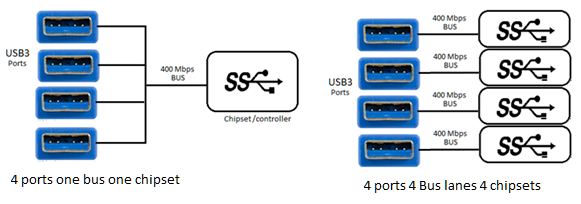
Perché è importante limitare la Bandwidth di una Telecamera industriale USB3?
Quando si collegano più Telecamere industriali a un singolo computer tramite USB3, è necessario allocare la bandwidth a ciascuna Telecamera. Questo garantisce una trasmissione delle immagini stabile con un frame rate costante. Un'allocazione errata della bandwidth può portare a immagini incomplete o alla perdita totale delle immagini.
Calcolo della frequenza dei fotogrammi per una telecamera industriale USB3
Per determinare il frame rate appropriato, utilizzare il Calcolatore del frame rate USB3 per Telecamera Industriale.
In precedenza, questo strumento era incluso nel Galaxy SDK e si trovava in: C:\Program Files\Daheng
Imaging\GalaxySDK\Doc\
Tuttavia, con l’ultimo aggiornamento dell’SDK, il calcolatore non è più fornito insieme al software. Ora deve essere scaricato separatamente dalla nostra Area Download.
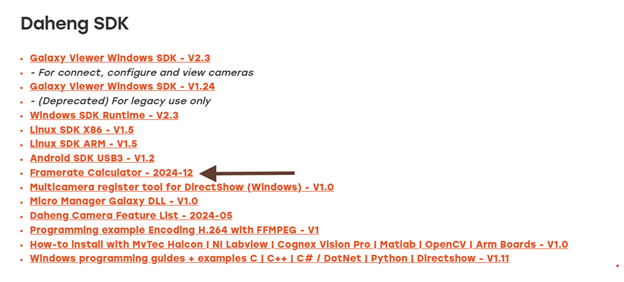
Ad esempio, collegheremo tre MER2-502-79U3C Telecamere industriali USB3 di visione a un singolo controller USB3 con tre porte USB3. Ogni Telecamera MER2-502-79U3C funziona a un frame rate standard di 79,18 FPS quando si utilizza il valore di bandwidth predefinito di 400 Mbps (400.000.000 bps).
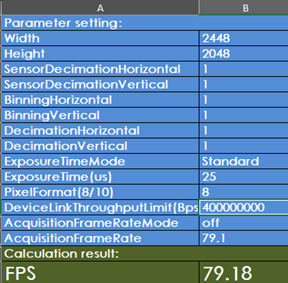
Allocazione della Bandwidth per
più Telecamere
Poiché la velocità massima di trasferimento è limitata a 400 Mbps, la Bandwidth deve essere distribuita equamente tra le tre Telecamere:
Con questa Bandwidth ridotta, il nuovo frame rate calcolato per ciascuna Telecamera è di 26,53 FPS, utilizzando 133,3 Mbps (133.000.000 bps).
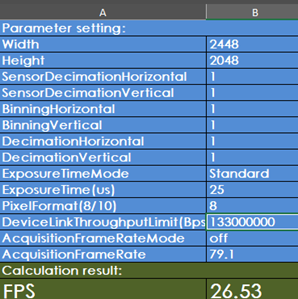
Come modificare la Bandwidth USB3 della telecamera industriale nel software Galaxy View
- Collegarsi alla Telecamera nel Galaxy View Software.
- Accedere a: Remote Device → Device Control → DeviceLinkCurrentThroughputLimit
- Modificare il valore predefinito (400.000.000 bps) con il valore calcolato (133.000.000 bps).
- Salvare le modifiche e assicurarsi che la trasmissione delle immagini sia stabile.
Regolando correttamente le impostazioni di bandwidth, le immagini vengono trasferite in modo fluido e costante da ciascuna Telecamera al PC, garantendo prestazioni ottimali.