Cómo utilizar OpenCV para automatizar la inspección de componentes
En los procesos de producción, es muy importante garantizar la calidad. En muchos casos, esto todavía se realiza con el ojo humano, lo que puede causar problemas posteriormente. Cada vez vemos más empresas que hacen la transición a la visión por máquina en el control de calidad y otros procesos de producción. En este artículo, explicamos una aplicación donde se utiliza la visión por máquina en combinación con software OpenCV para inspeccionar productos semielaborados. Por supuesto, el análisis de productos también puede realizarse con otros programas de software, pero en este caso concreto profundizaremos en las posibilidades con OpenCV.

Tabla de contenido
Presentamos OpenCV para Aplicaciones industriales
OpenCV (Open Source Computer Vision Library) es una biblioteca de software versátil y ampliamente utilizada para Visión por computadora y aprendizaje automático. Ofrece un conjunto completo de herramientas y algoritmos que pueden aplicarse a diversas tareas de inspección industrial. Algunas características clave de OpenCV incluyen:
- Más de 2500 algoritmos optimizados para el procesamiento y análisis de imágenes
- Soporte para múltiples lenguajes de programación, incluyendo Python, C++ y Java
- Compatibilidad multiplataforma (Windows, Linux, macOS, Android)
- Soporte de la comunidad activa y actualizaciones regulares
Aplicación de visión por máquina
Recibimos una consulta para una configuración de visión por máquina en la que el cliente quería reconocer, localizar y medir productos para que el producto estuviera listo para el siguiente paso de fabricación. Seguimos 4 pasos para elegir la configuración adecuada para su aplicación:
Cámara industrial para la inspección automatizada de componentes
La cámara debía colgarse a una distancia de aproximadamente 3300 mm justo encima del producto. Cuando la cámara toma las imágenes del producto, el cliente quería procesarlas posteriormente con OpenCV. El producto tenía unas dimensiones de aproximadamente 700x700 mm y se requería poder ver detalles pequeños de 3x3 mm. La idea era, finalmente, visualizar un área mayor, concretamente de 3000x2000 mm, para poder procesar varios productos a la vez. Dadas estas especificaciones, se requiere una cámara de visión por máquina con al menos 3000 x 2000 píxeles. Una cámara que cumple con estos requisitos es una cámara USB3.0 de 12 MP ‘MER2-1220-32U3C’.
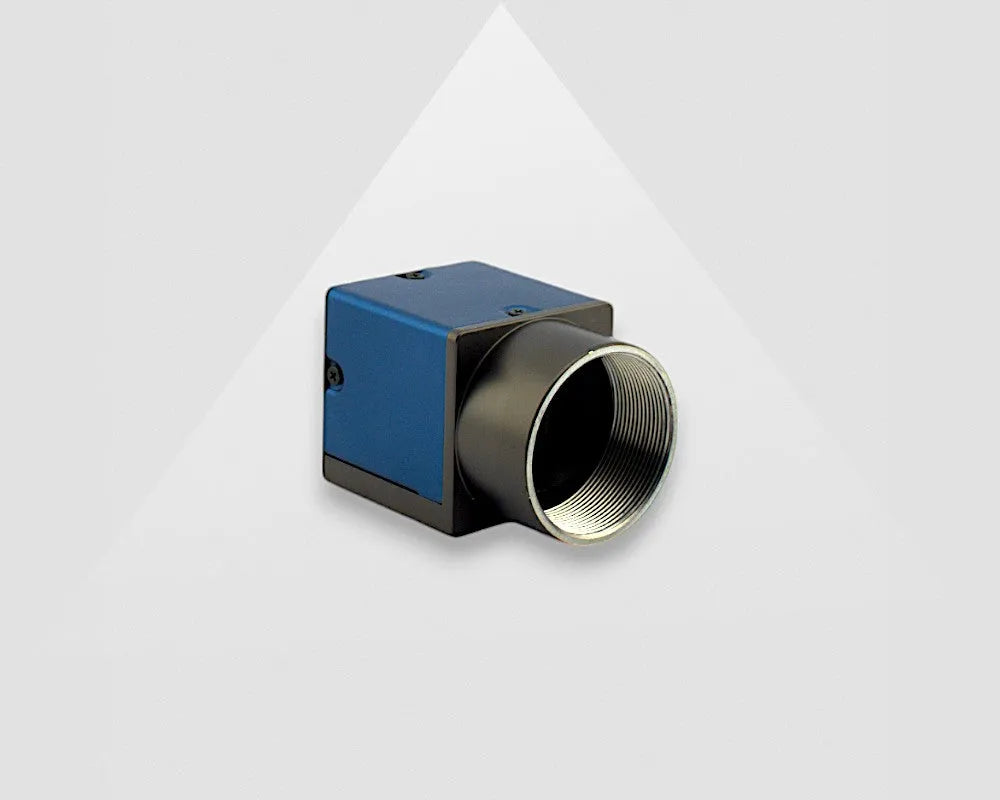
Objetivo de visión por máquina para IMX226
El cliente indicó en su solicitud que preferiría una configuración con un objetivo telecéntrico. Normalmente recomendamos a los clientes que, si su campo de visión es mayor de 65 x 50 mm, es mejor utilizar un C-mount objetivo estándar. Además, un objetivo telecéntrico tiene una distancia de trabajo fija y solo puede enfocarse a esa distancia de trabajo.
El siguiente paso es calcular un objetivo industrial adecuado para la cámara. Para calcular esto, utilizamos el calculador de objetivos en nuestro sitio web. A continuación, se muestra una captura de pantalla de nuestro calculador de objetivos:

Calculadora de Objetivo
El calculador de objetivos muestra que necesitamos un objetivo C-mount de 8 mm. Por lo tanto, una buena opción sería este VA-LCM-10MP-08MM-F2.8-015
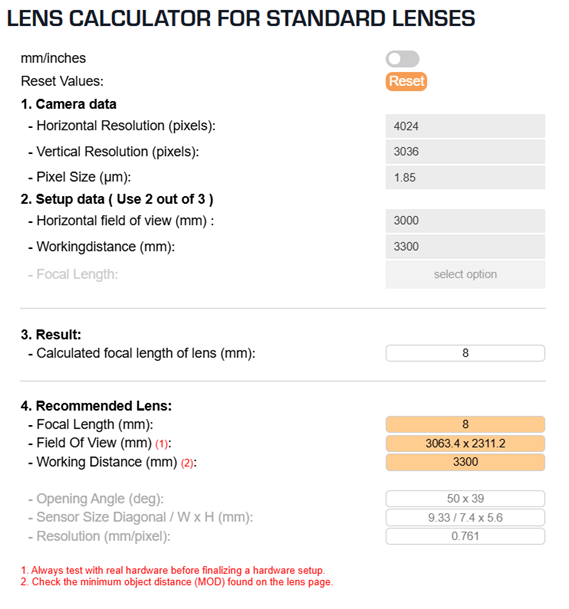
Iluminación de visión por máquina para automatizar la inspección de componentes
Una configuración completa no está completa sin añadir iluminación de visión por máquina adicional. El cliente indicó en su solicitud que estaba pensando en un anillo de luz. En muchos casos, un anillo de luz es una buena opción como iluminación, pero en este caso particular existe una alternativa mejor. Dada la distancia de trabajo relativamente alta (3300 mm), se puede perder demasiada luz al utilizar un anillo de luz. Por lo tanto, sería mejor utilizar dos de nuestros nuevos focos LED.
Recientemente, VA Imaging lanzó un nuevo foco LED. El foco LED tiene lentes ópticas intercambiables y está disponible con un ángulo de apertura de 90, 60 y 30 grados. Así, se pueden iluminar los objetos de una manera más eficiente que con los LED normales.
Principales ventajas de este foco LED:
- Solución versátil con lentes ópticas de 90, 60 y 30 grados
- Diseño compacto
- Clasificación IP67
- Iluminación óptica gracias a LEDs de alta eficiencia
Puede encontrar más información sobre este foco LED en nuestro sitio web.

Software OpenCV
La cámara de visión por máquina debe ser controlada con nuestro Software Development Kit. Este SDK se puede descargar gratuitamente desde la página de descargas. El SDK contiene ejemplos de programación y una interfaz de usuario para configurar fácilmente los parámetros de la cámara.
El cliente ya indicó en el momento de la aplicación que quería utilizar software OpenCV. OpenCV es una biblioteca de software de visión por máquina de código abierto con una infraestructura ampliamente utilizada que puede emplearse en varias aplicaciones. Puede encontrar más información sobre cómo descargar software de terceros para nuestras cámaras de visión por máquina en este artículo de nuestro centro de conocimiento: Cómo instalar cámaras industriales USB3 – GigE con software de terceros.
La biblioteca OpenCV cuenta con más de 2500 algoritmos que pueden
utilizarse para:
- Identificación de objetos
- Seguimiento de movimientos de la cámara
- Crear modelos 3D de objetos
- Comparar imágenes
- Etc.
OpenCV dispone de interfaces para Python, C++, Java y MATLAB y es compatible con Android, Windows, Linux y Mac OS.

¿Preguntas?
Con la combinación adecuada de hardware y software, puede revolucionar sus procesos de control de calidad e impulsar la mejora continua en su línea de producción. Si tiene más preguntas sobre las posibilidades que la visión por máquina puede ofrecer a su aplicación o desea obtener más información sobre las capacidades del software OpenCV, no dude en ponerse en contacto con nosotros utilizando el formulario de contacto a continuación.
¡Nuestros ingenieros estarán encantados de ayudarle!
















































