Airport Tray Inspection with Machine Vision Cameras
This article will demonstrate an example of airport tray inspection. Every airport has a security tray inspection point. In those outposts, passengers’ luggage is scanned to make sure that nobody brings anything dangerous into the airplane. In order to save time and stay efficient when checking the luggage an inspection vision system is essential.

Naturally, for some, it could be a challenge to choose the correct camera set-up, software and lightning for the job. To prevent any mistakes when choosing, here is some guidance for selecting the right hardware and software for the job. Below you will be able to see a recommendation for this situation from one of the VA Imaging engineers. By clicking the links incorporated into the product titles, you will be able to instantly see our product prices and all the information needed to understand the item.
In this scenario, the representative from the airport wanted to acquire the right tools to scan the tray and asses the contents inside. He wanted it to be done by classifying the tray into three categories each representing the state of the tray – when it is empty, has an item inside and leakage from liquids. With the help of a correct setup, the security check can become faster and more efficient.
Table of contents
Selecting the Best Machine Vision Camera
The first step is to select an industrial camera, which would work best for this scenario. The camera recommended was the MER2-160-75GM-P, 1,6 megapixels and 75 frames per second GigE camera. It was based on the customer’s specifications. The client mentioned that the distance from the camera to the PC is around 6 meters. When the distance from the PC to the camera is higher than 4.6 meters, we recommend the customer a GigE interface camera because they are designed to have reliable signal quality over long distances.
Regarding choosing a monochrome or a color camera, the customer mentioned that seeing color is not of importance, so it was advised to choose a monochrome camera for 3 times extra light sensitivity. Also, the pictures will be taken when the item is moving, so a global shutter camera is a perfect fit for the job. For more information about Global Shutter vs Rolling Shutter can be read on our knowledge center page.
To decide on the most suitable resolution, we supported the customer by conducting some calculations. The client mentioned that the tray that needs to be measured has dimensions of 480x350mm with a field of view of 500x370mm. The suggested 1.6-megapixel camera for this inquiry uses the IMX273 sensor with 1400x1080 pixels.

Lens for Sony IMX273 sensor
The recommended camera as previously mentioned, has a Sony IMX273 sensor with the optical size of 1/2,9”. To find out which lens works best with our camera, the online lens calculator was used. For the calculation a horizontal view is required and a working distance, which are of help in providing the correct focal length for the task at hand. You can see the calculation on the right side. It also involves the camera’s resolution and the pixel size.
For the airport tray inspection, a FOV of 500x370mm was required with a working distance between 800 to 1000 mm. As can be seen in the calculations, an 8mm focal length lens is needed. With this lens, the actual working distance will be 815mm and the actual FOV will be 501x376mm. So, the lens that matches these specifications and is recommended as a solution to this situation is a VA-LCM-5MP-08MM-F1.4-015 non-distortion lens.

Lighting for Tray Inspection
When it comes to machine vision lighting in this situation it is a bit more complicated. For an airport tray inspection, it would be recommended to get two bar lights VA-BL3-41x16W These lights will help with inspecting the characteristics of items. The tricky part is setting up the correct angle for the camera to not have any direct reflection coming towards it. If help is needed with this, do not hesitate to contact one of our experts.
In this situation, with certain items, reflection is unavoidable. To counter this, we recommended a polarizing light, a polarized filter for the light and a polarized filter for the lens. For polarizing lights, you can request for them to be equipped with a diffuser or polarizer. Bar lights and backlights are standardly equipped with a diffuser. The customer can send an email to cs@va-imaging.com with the part number of the light that needs to be equipped with a polarizer filter.
When it comes to the lens polarizer filter, the best option would be to get a customized filter with a filter thread of M37xP0.5. So, a custom polarizer filter with M37*0.5 size would fit perfectly for the previously mentioned lens.

Software to Process Images
In order for this process to work you need more than just a camera, a lens and lighting, you also need a computer vision software for image processing. The software will help with scanning the luggage and noticing any abnormalities. Cameras from VA Imaging are Genlcam compatible. This means you can use it with various 3rd party software like MvTec Halcon, NI Labview, Cognex Vision Pro, Matlab, OpenCV and Arm Boards software.
For the first step, when programming the system, it would be recommended to use our free software – SDK. You can use it to set up the camera’s parameters and acquire images. SDK is well compatible with both industrial PCs and ARM platforms, which include but are not limited to NVIDIA TX series and Raspberry Pi. Windows, Linux and Android are systems that can support this software. When it comes to Notably and Apple MAC OS, they do not have support on the industrial side, but if needed engineers using Windows or Linux on MAC can run a virtual machine. Also programming languages like C++, C#/.NET, and Python are supported in the SDK.
In this case, since the customer needed a system that would be easy to work with and not complicated to explain to newcomers – Zebra Aurora Vision Software was recommended. The user-friendly software provides a robust graphical environment, which resembles a somewhat “toolbox”. To detect the irregularities in the airport trays the free lite version of Aurora Vision Software was used.
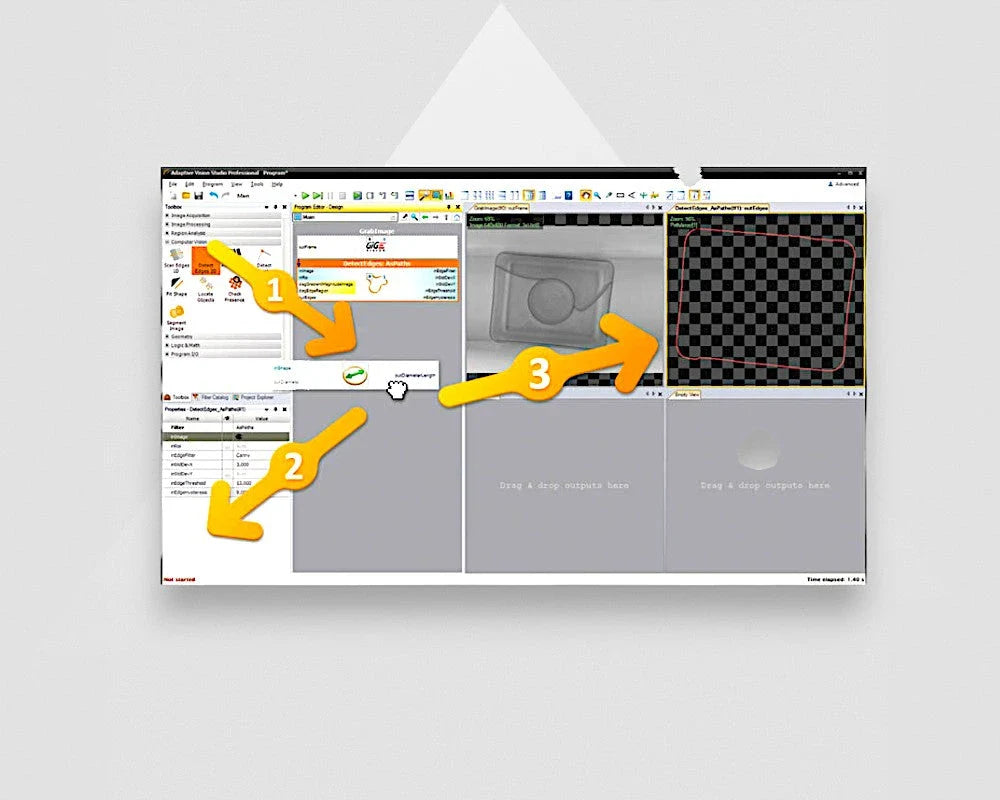
Airport Tray Inspection Applications
The mentioned system can be also used for other applications. Originally, it was advised to be used in the airport, but this system could also be used in different situations, for example, at security checkpoints in locations where efficiency is key. With this setup, you can see defects, irregularities and more.
Support for airport tray inspection vision system
Do you need support or have questions when it comes to setting up your own airport tray inspection or any other similar vision system? Feel free to reach out to us using the form below and you will be contacted by one of our machine vision experts.
















































