Bottle inspection vision system
When you want to inspect the contents of bottles, integrating a high quality bottle inspection vision system is crucial to detect and inspect the material in the bottles. We understand it could be hard to determine the right camera set-up, lighting and software. In only 4 steps, this article leads you to selecting the right vision hardware and software.

One of our vision engineers recommends an example of test camera set-up and software for this bottle inspection vision system. Via the links, our products and pricing are instantly visible to provide direct access to information about this bottle inspection vision system.
For this test application, the researcher who inquired about the bottle inspection vision system wanted to capture images of glass bottles to inspect the liquid in the bottle. Particles in solvent needed to be detected to classify the specific bottle liquid. Using a machine vision system to detect these particles allowed us to approve or reject the liquid in the bottles for further use based on the amount and size of the particles.
Table of contents
Machine vision camera selection
First, we start with the selection of the industrial camera for the bottle inspection vision system. The recommendation for our 20MP USB3 camera ‘MER2-2000-19U3C’ is based on the specifications of the researcher’s application. First, the researcher did not know what camera interface he needed and had no specific interface preference. When the distance between a pc and camera is shorter than 4.6meter, an USB3 camera is advised to benefit from the 4 times higher bandwidth than a GigE Camera, data transmission and power through only 1 cable and price advantage.
To differentiate the liquid colors, a color camera is selected. Furthermore, pictures will only be taken when both the camera and bottles are standing still. This is why we advise using a rolling shutter camera instead of a global shutter camera for this specific bottle inspection vision system. More about Global shutter vs. Rolling shutter can be read in this article in our Knowledge Center.
To determine the required resolution, which was still unsure for the researcher beforehand, we offered him support by calculating this. The researcher would like to capture images of one bottle of 20x80mm at a time. To see the smallest particles of around 0.05mm within this field of view, a system resolution of 0.017mm/pixel is required. Based on 3 pixels per smallest particle, at least 3300x4800 pixels were required. The 20MP camera with the Sony IMX183 sensor has 5496x3672 pixels, resulting in a system resolution of even 0.015mm/pixel. Our MER2-2000-19U3C camera offers a great high-resolution solution for accurate detection of the particles for bottle inspection.
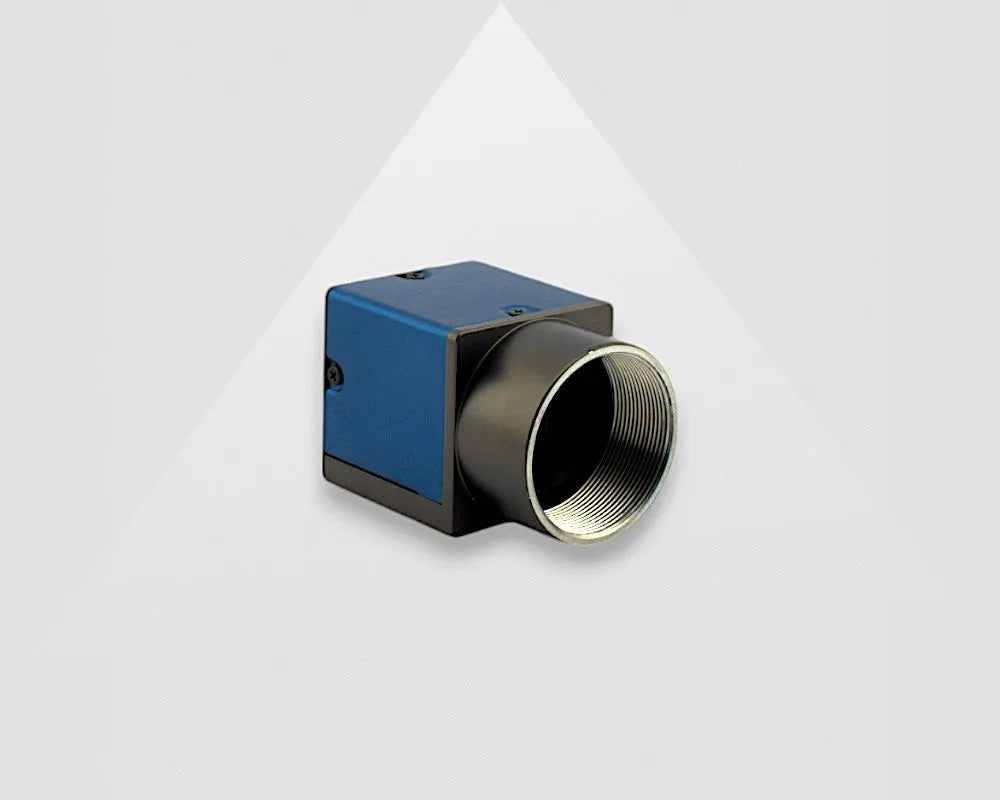
Lens for Sony IMX183 sensor
The selected 20MP camera for this bottle inspection vision system has a Sony IMX183 sensor, this is a 1” sensor. To determine which lens is best suited for this vision system, we’ve made use of our online lens calculator. Based on 2 specifications of the vision system, the required horizontal Field of View (FOV) and working distance (WD), the correct focal length is calculated. The image on the right side shows this calculation, this is also based on the camera resolution and camera pixel size.
The researcher requires a FOV of 80x20mm and prefers to have a WD between 100 and 150mm. The calculation shows that for these specifications a 16MM focal length lens is recommended. It is also shown that the working distance will be 113mm and the field of view will be a bit bigger than preferred. This has to do with the camera sensor size, which does not have the same ratio number of pixels as the field of view of 80x20mm. The final field of view will be approximately 80x53mm. Our 16MM F2.8 C-mount lens, the VA-LCM-20MP-16MM-F2.8-110 lens, is a non-distortion lens (< 0.5%) which offers a great solution for the 20MP camera.

Lighting for bottle inspection
Adding machine vision lighting to the bottle inspection vision system increases the contrast and highlights the liquid colors and particles. To minimize highlighting the contours of the bottles and eliminate shadows, a back light set-up is advised. The enhanced contrast when using a back light for the bottle inspection vision system makes it easier to detect the particles in the liquid. All our back lights are standardly equipped with a diffuser. For lighting, we advise a light that is approximately 10% bigger than the field of view. Our Bottom Lit Back Light ‘VA-BLBL2-100x100-W’ offers a good solution with its 100x100mm size. Also, the back light is available on our Express stock, which means it is available for immediate shipping from the local Express stock.
To minimize the glass bottle reflections, both a polarizing sheet and polarizing lens filter are recommended for this specific bottle inspection vision system. When polarizing the light, it results in an increased visibility and accurate analysis of the bottle liquids and particles. We’ve made use of:
- A polarizing filter sheet: The linear polarizing filter sheet polarize the back light when holding it in front of the light source. It can be cut in the preferred size.
- A polarizing lens filter: The lens filter is made for C-mount lenses with the filter thread of M35.5xP0.5 such as the recommended 16MM C-mount lens.
Using both filter results in cross-polarization, a technique using a pair of polarizers which is further explained in this Knowledge Center article: Polarization in your machine vision application.
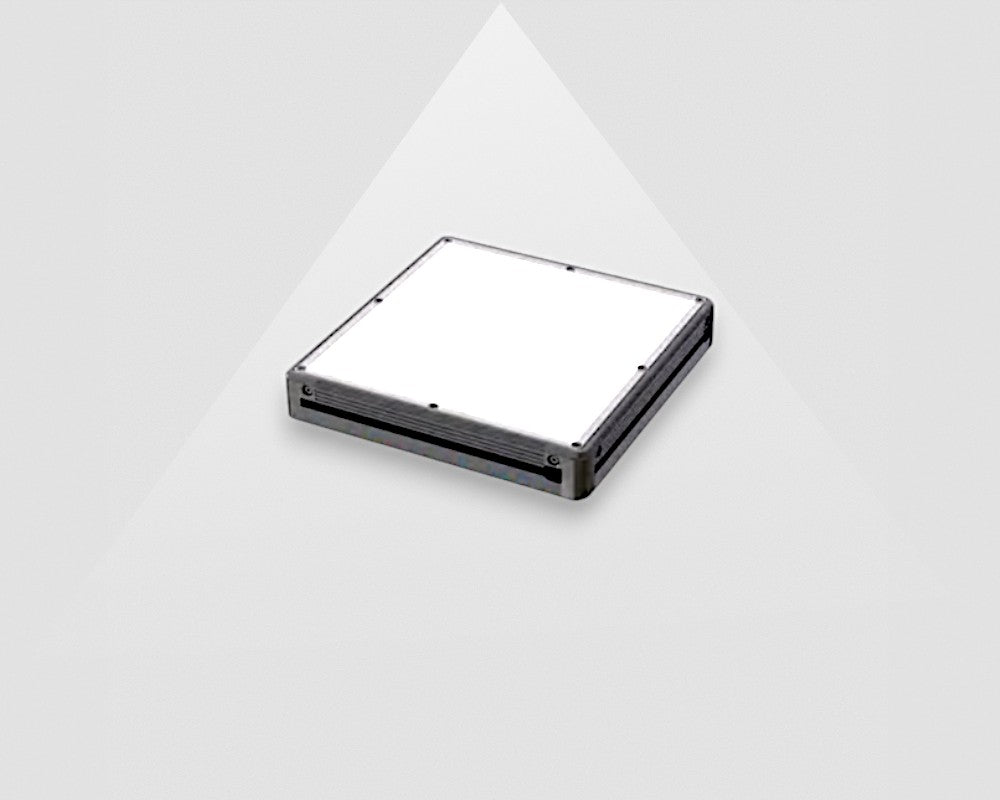
Image processing software for bottle inspection
A single camera, lens and lighting do not make a full bottle inspection vision system. For the actual bottle inspection, image processing software is required to detect the particles in the bottles. Our cameras are GenIcam compatible, which means that they can be used with a variety of 3rd party software including MvTec Halcon, NI Labview, Cognex Vision Pro, Matlab, OpenCV and Arm Boards software. For first programming, our free SDK can be used to acquire images and set the camera parameters. The software development kit is compatible with regular and industrial PCs and ARM platforms, including NVIDIA TX series and Raspberry Pi. Supported operating systems include Windows, Linux, and Android. Operating systems Notably and Apple MAC OS are not supported for industrial use, but engineers can run a virtual machine with Windows or Linux on MAC for compatibility. The SDK supports programming languages like C++, C#/.NET, and Python. It is possible to acquire additional languages upon request, these are not included in the standard package.
In this example, the application of bottle inspection, the researcher appreciated working with software which is easy-to-use for low-experienced colleagues. That is why making use of Zebra Aurora Vision Studio 5 Professional is advised. This strong and user-friendly software offers a robust graphical environment which feels like ‘a toolbox’.
Using this software to complement your bottle inspection vision system, both the size of the particles and the number of particles can be detected. To gather knowledge of the Aurora Vision software, the free Lite version with all standard algorithms available was being used. As well, the Bottle Inspection Examples on the website of Zebra Technologies gave a good first impression of the software: Bottle Inspection - Aurora Vision.

Bottle inspection applications
A bottle inspection vision system is also used in a variety of other applications and industries. This vision system was advised for bottle inspection in the chemical industry. However, it is often used as well in the beverage industry, pharmaceutical industry and food industry. For instance, a vision system could automate counting and analyzing numerous bottles at a fast pace in food production. For high-speed imaging, an industrial vision camera such as our 1.6MP camera with 227fps 'MER2-160-227U3M' at full resolution could offer an excellent vision hardware solution.
Besides inspecting the particles in the liquid through the bottle glass, a vision system could also be used for detecting defects in the bottle’s glass. When you want to detect cracks or misplacements, a vision camera and machine vision lighting are often being used by engineers, manufacturers and researchers.
Support for bottle inspection vision systems
Would you like to have support from one of our machine vision experts for creating your own bottle inspection vision system? Or another similar vision system? Don’t hesitate to reach out by using the form below!
















































