Computer vision solution for insect inspection
Computer vision cameras could be used for a variety of applications. This article leads you through selecting the right computer vision solution for insect inspection. For inspecting small objects, such as insects, a high quality inspection system is required. In only five steps, we provide you with a computer vision solution for insect inspection that can also be used for various other inspection applications. Computer vision software should be used alongside the industrial camera, lens and lighting to enhance image processing. As a result, characteristics like the object type, positioning and shape of the insect can be detected.

Table of contents
Computer vision camera selection
One of our machine vision experts started by advising our customer a suitable computer vision camera for the insect inspection system. We recommend using our 20MP USB3 camera ‘MER2-2000-19U3M’ because of a few required specifications by the customer. An USB3-camera interface was advised because of several advantages. A USB3 camera has a 4 times higher bandwidth than a Gigabit Ethernet (GigE) camera, enables data transmission and power through only 1 cable and offers a price advantage. In addition, a monochrome camera was chosen instead of a color computer vision camera because the customer did not want to see color details of the insects. A monochrome camera captures black & white images and is three times more light sensitive than a color camera.
Furthermore, the customer wanted to capture images of insects that are standing still. The insects were not walking or flying at the moment the image was taken. This is why we advise using a rolling shutter camera instead of a global shutter camera for this specific insect inspection system. More about Global shutter vs. Rolling shutter can be found in this article in our Knowledge Center.
Support by one of our computer vision experts was provided to determine the required camera resolution. The customer did not know the required resolution for this insect inspection vision system. The insect was placed in a small closed off tunnel, to make sure it always remained in the same position. The insect is always positioned in a space of maximum 16 x 10,5 mm. Therefore, this is the desired field of view (FOV). To execute the insect inspection and see smallest details of 0.001mm x 0.001mm, a system resolution of 0.003 mm/pixel was required (based on three pixels per smallest detail). A computer vision camera with at least 4950x3300 pixels to cover the full field of view is necessary. The Sony IMX183 sensor of the 20MP computer vision camera has 5496x3672 pixels.
In conclusion, this 20MP camera offers a low-priced computer vision camera solution for insect inspection while benefiting from the high resolution and easy-to-use USB3 interface.
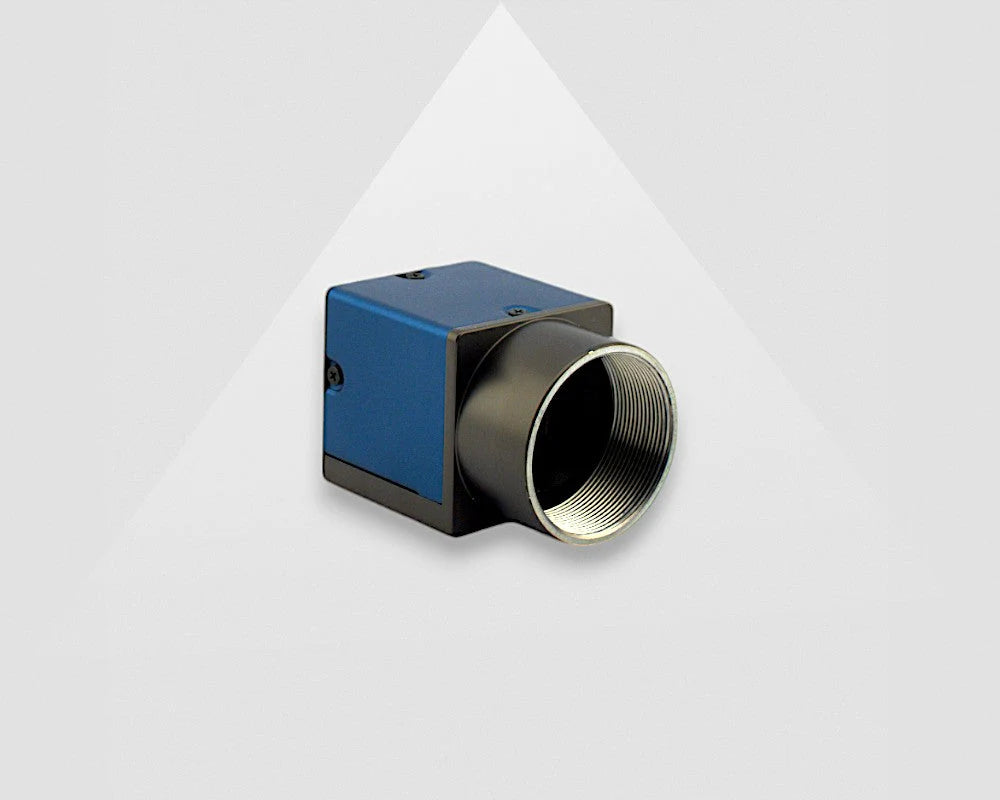
Lens for 20MP computer vision camera
The required field of view in this inspection application is at least 16x10,5mm. Since this is a very small area, we advise using a telecentric lens. Telecentric lenses are used in computer vision applications where high accurate measurements are required. This is because a telecentric lens has almost no distortion, no perspective errors and no lens shading. The fixed working distance and fixed F number of the telecentric lens should be taken into account when using a telecentric lens.
The selected 20MP camera for this insect inspection system has a 1” image sensor, the Sony IMX183 sensor. To calculate the most suitable telecentric lens for this computer vision camera, we’ve made use of our online telecentric lens calculator tool. Based on the camera resolution and camera pixel size, the required telecentric lens magnification could be calculated.
To capture images of at least 16x10,5mm Field of View, the calculator shows that a lens magnification of 0.82X or lower is required. When visiting our telecentric lens page, a variety of telecentric lenses are shown. The customer who will use this lens for insect inspection was still flexible in working distance, with their requirements of a working distance between 50 and 350mm. Our 0,8X magnification telecentric lens for maximum 1.1” image sensors turn out to be a great computer vision solution for the insect inspection. Our telecentric lens calculator tool shows that using this telecentric lens in combination with the 20MP computer vision camera results in a slightly bigger Field of View: 11,02x16,49mm. The fixed working distance of 110mm of this 0.8X magnification telecentric lens matches the specifications of the customer

Telecentric Lens Calculator
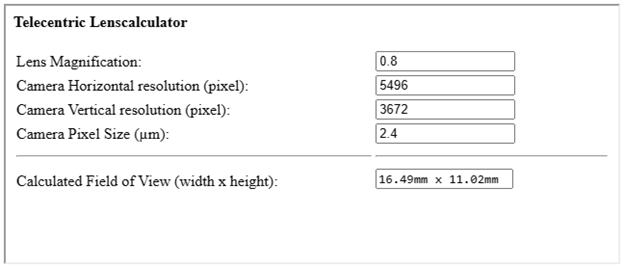
Accessories for computer vision applications
Our computer vision cameras, such as the advised 20MP camera, should be connected to a pc and software needs to be used to process the images. To guarantee a stable connection between the PC and the camera, we advise using one of our USB3 cables. For example, for this insect inspection vision system, a 4.6-meter USB3.0 cable is used.
Next to adding a USB3 cable to the camera set-up, a tripod mounting plate was selected for easy integration of the insect inspection system.
Lighting for insect inspection
To highlight the details of the insects and increase contrast, machine vision lighting is added to the insect inspection system. To execute object inspection of very small objects like insects, a ring light offers the best computer vision solution. Placing a ring light above the insects, results in light that can illuminate evenly, providing an image where all insect features are clearly visible.
Our standard size bright field ring light, which is even available in white colored light on our local Express stock, offers a suitable computer vision light solution. In most standard computer vision applications, white lighting is most often used. Besides white light, our machine vision lighting is also available in red, green and blue light types. Especially for this computer vision application where images are captured for insect inspection, a red light is advised instead of a white light. Insects are not able to see wavelengths in the red-light spectrum. In this way, the insects will not be affected by the bright light.
In order to facilitate the possibility of light dimming, our 24V/60W light controller, which also serves as a power supply, was suggested. However, it's worth noting that a standard 24V power supply can also fulfil this requirement.

Computer vision software for insect inspection
A single camera, lens and lighting do not make a full insect inspection system. For the actual computer vision solution, image processing software is required to detect all details of the insects. Our cameras are GenIcam compatible, which means that they can be used with a variety of 3rd party software including MvTec Halcon, NI Labview, Cognex Vision Pro, Matlab, OpenCV and Arm Boards software.
For first programming, our free Software Development Kit (SDK) can be used to capture and save images and set the camera parameters for the insect inspection. The SDK supports operating systems including Windows, Linux and Android and is compatible with regular and industrial PCs and ARM platforms. The SDK supports programming languages like C++, C#/.NET, and Python. It is possible to acquire additional languages upon request, these are not included in the standard package.
In this example computer vision application of insect inspection, the customer preferred writing their own software in Python. Our SDK could be consulted for example programs, including the Python sample to acquire images. One of the articles in our Knowledge Center provides more information about using a Python sample using PyCharm.

Support for computer vision applications
Would you like to have support from one of our machine vision experts with the best computer vision solution for insect inspection? Or another similar computer vision application? Don’t hesitate to reach out by using the form below!
















































