Wie man Power over Ethernet mit einer GigE Machine Vision Kamera verwendet

Inhaltsverzeichnis
Verständnis der PoE-Technologie
PoE integriert Strom und Daten in einem einzigen Ethernet-Kabel, was den Installationsprozess vereinfacht und die Gerätekosten senkt. Es ist besonders nützlich in Umgebungen, in denen Steckdosen unzugänglich sind. Unsere MER2-Serie entspricht dem IEE 802.3af-Standard, wodurch die Kompatibilität mit einer breiten Palette von Geräten gewährleistet ist.
- Die Stromversorgungsspezifikationen der MER-Serie sind 12VDC-10%, die über den 8-poligen Hirose-Anschluss der Kamera oder Power over Ethernet (IEE 802.3af-Standard)
- Die Stromversorgungsspezifikationen der MER2-Serie sind 12VDC-10% oder 24VDC+10%, die über den 8-poligen Hirose-Anschluss der Kamera oder Power over Ethernet (IEE 802.3af-Standard)
Einrichten von PoE mit einer GigE-Kamera
Um PoE mit einer GigE-Kamera zu verwenden, benötigen Sie einen der folgenden Anschlüsse: PoE Schalter, PoE Injektor. GigE PoE Adapter zusammen mit einem CAT6 Netzwerkkabel. Es gibt folgende Möglichkeiten, eine GigE-Kamera mit Strom zu versorgen:
Integration einer GigE-Poe-Industriekamera mit einem PoE-Schalter:
Ein Power-over-Ethernet (PoE)-Schalter vereinfacht die Konnektivität, indem er sowohl Strom als auch Daten über ein einziges CAT6-Netzwerkkabel liefert. Das folgende Beispiel zeigt, wie eine zuverlässige Verbindung zwischen einer GigE-PoE-Industriekamera und einem Computer über einen PoE-Switch hergestellt werden kann, um eine nahtlose Daten- und Stromübertragung zu gewährleisten.
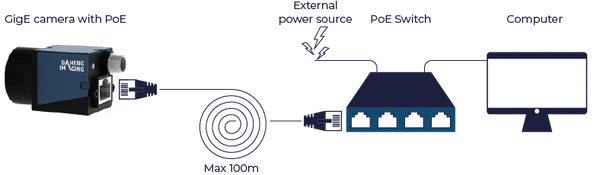
Integration einer GigE-PoE-Industriekamera ohne einen PoE-Schalter:
Ein PoE-Injektor wurde entwickelt, um die über ein CAT6-Netzwerkkabel übertragenen Daten mit Strom zu versorgen. Er verfügt über einen „Data In“-Anschluss für den Empfang von Netzwerkdaten und einen „Data + Power Out“-Anschluss, über den sowohl Strom als auch Daten an das angeschlossene Gerät übertragen werden. Der Injektor verlängert zwar nicht die Kabellänge, sorgt aber für eine nahtlose Strom- und Datenübertragung zu Ihrer GigE PoE-Kamera.
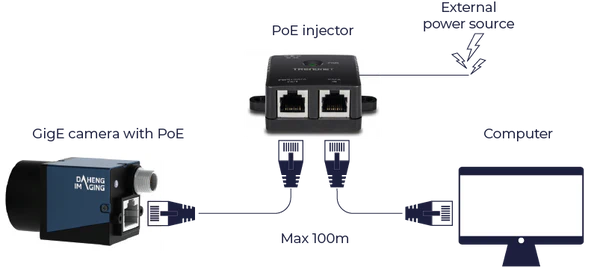
Integration einer GigE PoE Industriekamera mit einem Adapter:
Alternativ können Sie auch einen GigE-PoE-Adapter direkt in Ihren Computer integrieren. Dieser Adapter ermöglicht es dem Computer, sowohl Strom als auch Daten über ein einziges CAT6-Netzwerkkabel zu liefern. Wenn Sie das Netzwerkkabel vom Computer an die GigE-Kamera anschließen, wird die Kamera über Ethernet mit Strom versorgt, ohne dass eine externe Stromquelle oder zusätzliche Geräte erforderlich sind. Beide Methoden bieten eine nahtlose Integration für die Stromversorgung von GigE-Kameras in Anwendungen, in denen ein PoE-Switch nicht verfügbar ist. Die folgenden Diagramme zeigen, wie jede Lösung implementiert werden kann, um eine GigE-Kamera mit PoE an einen Computer oder ein Netzwerk anzuschließen.
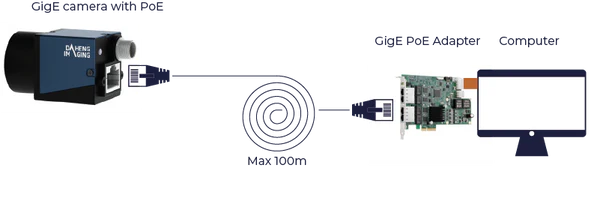
Integration einer GigE-Industriekamera ohne PoE über den E/A-Anschluss:
Bei GigE-Industriekameras besteht eine Alternative zu Power over Ethernet (PoE) darin, die Kamera über den E/A-Anschluss mit Strom zu versorgen, indem eine externe Stromquelle angeschlossen wird. Diese Methode ist mit allen GigE-Kameras kompatibel, sowohl mit PoE-fähigen als auch mit nicht PoE-fähigen Modellen.
Bei dieser Konfiguration wird das CAT6 / CAT5-Ethernet-Kabel ausschließlich für die Datenkommunikation verwendet, z. B. für die Übertragung von Bildern und die Konfiguration von Kameraparametern, während die Stromversorgung über den E/A-Anschluss erfolgt.
Das folgende Diagramm zeigt, wie der E/A-Anschluss einer GigE-Kamera an eine externe Stromquelle angeschlossen wird, während die Datenkommunikation über ein CAT6/CAT5-Netzwerkkabel aufrechterhalten wird. Dieser Aufbau gewährleistet einen effizienten und zuverlässigen Betrieb für verschiedene industrielle Anwendungen.
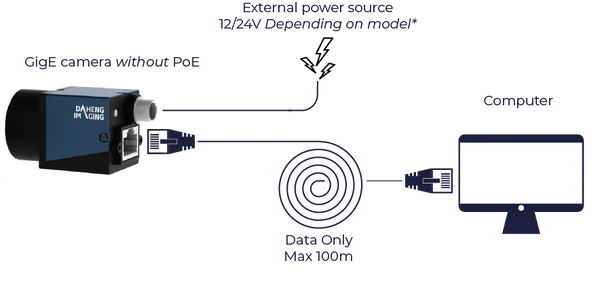
Empfohlene Netzwerk-Switches von VA Imaging
Wir bieten zwei Arten von Netzwerk-Schalter für die nahtlose Integration von bis zu vier industriellen PoE-GigE-Kameras und Ihrem PC. Wählen Sie zwischen einem Schalter für Endverbraucher und einem industiretauglichen Schalter, beide sind zuverlässig und bieten nicht verwaltet 1-Gb-Verbindungen. Diese kompakten und robusten Schalter sind für den 24/7-Betrieb ausgelegt und gewährleisten eine gleichbleibende Leistung.
Schalter-Optionen:
Hauptunterschiede zwischen unseren Modellen:
Schalter der Verbraucherklasse: Zur Wandmontage oder zur Verwendung auf dem Tisch, Betriebstemperatur: 0°C bis 40°C, ideal für Büroumgebungen, Stromversorgung: (Im Lieferumfang enthalten) Externes Netzteil, Schalter für den industriellen Einsatz: DIN-Schienen-Montage für sichere industrielle Anwendungen, erhöhte Toleranz gegenüber elektrischem Rauschen, Betriebstemperatur: -40°C bis 75°C, geeignet für anspruchsvolle Umgebungen, Netzteil: Separat erhältlich; empfohlenes Modell: 48V 60W-SET-Netzteil.
















































