Automatisierung und Qualitätskontrolle von Autowaschanlagen mit industrieller Bildverarbeitung

Ein Beispiel für eine Kameratechnologie, die einer Autowaschanlage helfen kann, ist die Erkennung von Autofelgen. In einer Autowaschanlage werden die Felgen oft mit Hochdruck gewaschen, wobei es wichtig ist, dass nur die Felgen und nicht das restliche Fahrgestell berührt wird. Früher wurde dies oft von einer Person erledigt, die selbst darauf achten musste, ob die Felgen sauber waren und der Rest des Autos nicht beschädigt wurde. Jetzt, da viele dieser Prozesse automatisiert sind, kann dies mit Hilfe der industriellen Bildverarbeitung schneller und besser erledigt werden. Dieser Artikel gibt ein Beispiel für eine mögliche Bildverarbeitungskamera, die Sie für diese Art von Anwendung verwenden können.
Inhaltsverzeichnis
Auswahl von Bildverarbeitungskameras für die Automatisierung von Autowaschanlagen
Über unseren Webshop VA-Imaging.com bieten wir ein breites Portfolio an Bildverarbeitungskameras, Objektiven und Zubehör an. Unsere Kundenbetreuer unterstützen Sie gerne bei der Auswahl der passenden Hard- und Software für Ihre Projekte und stellen Ihnen gezielte Fragen, um herauszufinden, welche Konfiguration am besten zu Ihren Anforderungen passt.
Bei der Anmeldung für die Autowaschanlage gab der Kunde an, dass er Details von ca. 0,1 mm auf einer Felge mit einem maximalen Durchmesser von 23 Zoll (58,42 cm) erkennen möchte. Dies bedeutet, dass eine Kamera mit einer Auflösung von mindestens 2100 x 1770 Pixeln benötigt wird.
Der Kunde hatte keine Präferenz für eine bestimmte Kameraschnittstelle, gab aber an, dass der Abstand zwischen Kamera und PC gering ist. Wir empfehlen Kunden, bei einem Abstand von weniger als 4,6 Metern zwischen Kamera und PC am besten eine USB3-Kamera zu verwenden.
Im nächsten Schritt bestimmen Sie den gewünschten Verschlusstyp der Kamera. Globale-Verschluss- und Rollende-Verschluss-Kameras funktionieren unterschiedlich. Wir empfehlen Kunden, bei einer bewegenden Kamera oder einem bewegenden Objekt eine Globale-Verschluss-Kamera zu nutzen. Bei einer stationären Kamera und/oder einem Objekt empfiehlt sich eine Rollende-Verschluss-Kamera. Da Autos manchmal vorbeifahren, während sie sich noch bewegen, empfiehlt sich für diese Anwendung eine Global-Verschluss-Kamera. Der Unterschied zwischen Globale- und Rollende-Verschluss-Kameras wird in diesem Artikel unseres Wissenszenturms auf unserer Website näher erläutert.
Eine geeignete Kamera, die die oben genannten Spezifikationen erfüllt, ist die 5MP-USB3-Kamera „MER2-503-36U3C“. Diese 5MP-Kamera ist die beste Wahl für diese spezielle Anwendung. Weitere Spezifikationen dieser Kamera finden Sie auf der Produktseite unserer Website. Die Datenblätter unserer Kameras können Sie bequem von unserer Download-Seite herunterladen.
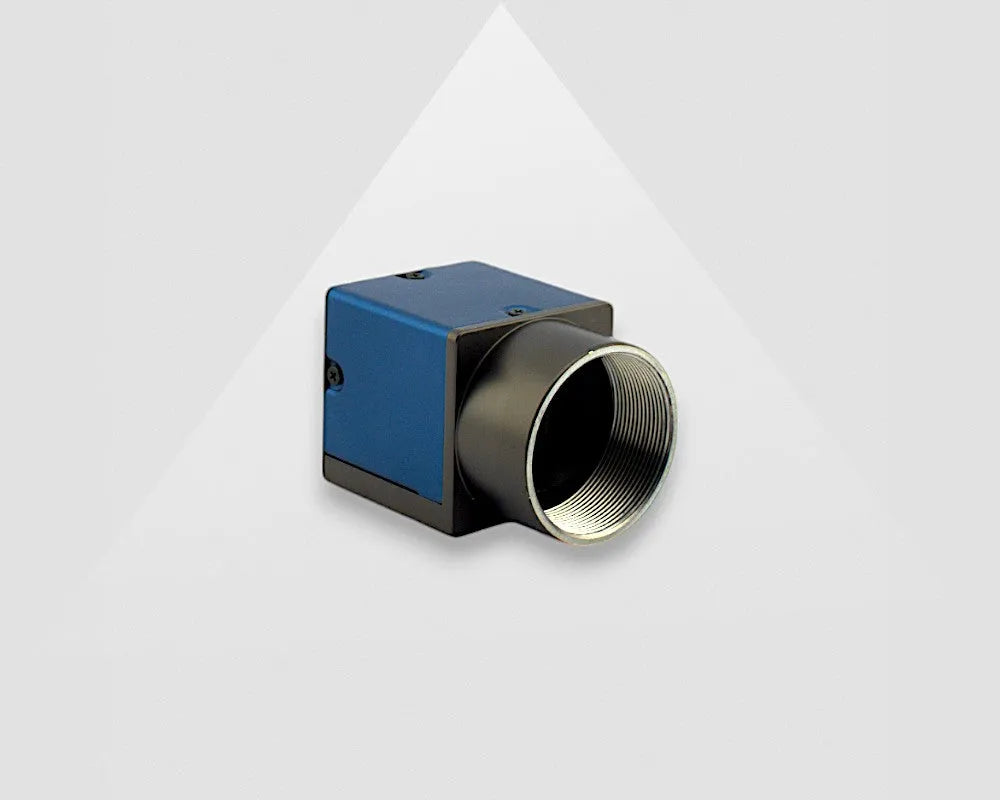
Berechnung des richtigen Objektivs zur Automatisierung der Autowäsche
Zu einem geeigneten Setup gehört auch das passende Bildverarbeitungsobjektiv. Für diese Berechnung verwenden wir stets unseren Objektivrechner auf unserer Website.
Im ersten Schritt des Objektivrechners geben Sie die Kameradaten ein. Auflösung und Pixelanzahl einer Bildverarbeitungskamera finden Sie auf der jeweiligen Produktseite.
Im nächsten Schritt geben Sie die Details Ihres Projekts/Ihrer Anwendung ein. Das Sichtfeld beschreibt den gesamten Bereich, den die Kamera erfassen soll. Der Arbeitsabstand beschreibt den Abstand zwischen Kamera und Objekt. In dieser Anwendung war der Arbeitsabstand variabel, lag aber vorzugsweise zwischen 1 und 2 Metern.
Im dritten Schritt sehen Sie, welche Brennweite des Objektivs empfohlen wird. In diesem Fall handelt es sich um ein 16-mm-Objektiv. Im vorherigen Schritt können Sie bereits eine gewünschte Brennweite angeben. Wenn Sie diese vorab festlegen, wird der Arbeitsabstand automatisch angepasst.
Im vierten Schritt des Objektivrechners sehen Sie Ihr Sichtfeld und Ihren Arbeitsabstand bei Verwendung eines 16-mm-Objektivs. Ein geeignetes Objektiv für die MER2-503-36U3C-Kamera ist das 16-mm-C-Mount-Objektiv „VA-LCM-5MP-16MM-F1.4-015“.
Im Screenshot sehen Sie alle für diese Anwendung eingetragenen Objektivwerte.
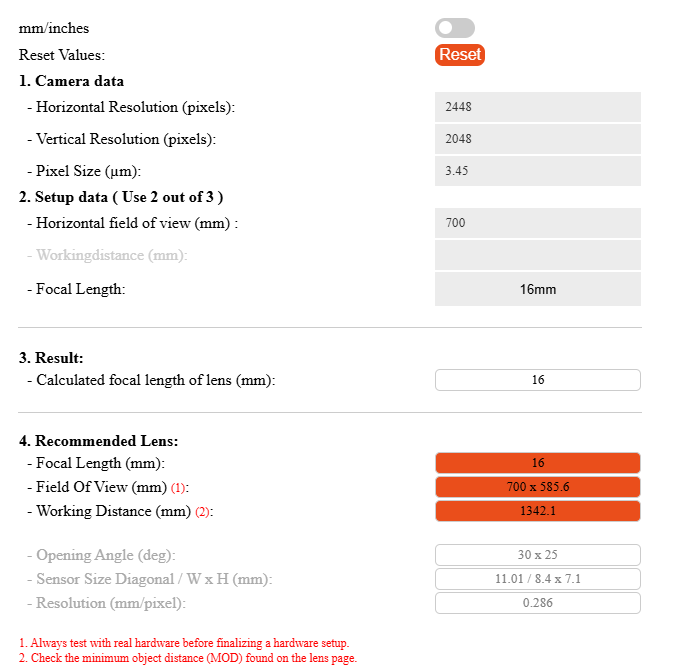
Zubehör für industrielle Bildverarbeitung
Da die Kameras in einer Waschanlage eingesetzt werden, sollten sie vor Wasser und Schmutz geschützt werden. Daher empfehlen wir die Verwendung eines Gehäuses für die Kamera. Unser Aluminiumgehäuse für Bildverarbeitungskameras ist hierfür eine gute Option. Lesen Sie unseren Artikel, um weitere Informationen zur Auswahl eines Gehäuses für Ihre Anwendung zu erhalten.

Industrielle LED-Beleuchtung
Eine industrielle Bildverarbeitungsanlage ist ohne industrielle LED-Beleuchtung nicht komplett. Da die Umgebung feucht sein kann und die Kamera geschützt werden muss, ist auch die Beleuchtung geschützt.
VA Imaging hat kürzlich einen neuen LED-Scheinwerfer auf den Markt gebracht, der ebenso wie das Gehäuse IP67-zertifiziert ist. IP67 bedeutet, dass die Beleuchtung schmutz- und wasserresistent ist.
Dieser LED-Scheinwerfer verfügt über austauschbare optische Objektive (90/60/30 Grad) und bietet somit die passende Lösung für vielseitige Bildverarbeitungsanwendungen, bei denen Flexibilität gefragt ist. Weitere Informationen zu diesem LED-Scheinwerfer finden Sie auf der Produktseite unserer Website.

Software für die Autowaschautomatisierung
Ein wichtiger Schritt ist die Auswahl der Bildverarbeitungssoftware. Die Kameras sollten mit unsererm zugehörigen DAHENG Software Entwicklungs- Kit gesteuert werden. Dieses kann kostenlos von unserer Website heruntergeladen werden. Mit dem SEK können Sie die Kameraparameter ganz einfach auf den gewünschten Wert einstellen.
Zur weiteren Überprüfung hat der Kunde eine eigene Software in Python entwickelt. Weitere Informationen zur Verwendung von Python mit Daheng Imaging Bildverarbeitungskameras finden Sie im Artikel „So verwenden Sie ein Python-Beispiel zur Bildaufnahme mit Pycharm“.
Kontaktieren Sie uns bei Fragen oder Hilfe
Wenn Sie Fragen haben oder die Account-Manager von VA Imaging für Ihr Projekt kontaktieren möchten, steht Ihnen unser Team gerne zur Verfügung. Ob Sie individuelle Beratung bei der Auswahl der richtigen Hardware oder Unterstützung bei der optimalen Einrichtung Ihrer Bildverarbeitung benötigen – wir unterstützen Sie gerne. Füllen Sie einfach das untenstehende Formular aus und wir melden uns innerhalb von 24 Stunden bei Ihnen.
















































